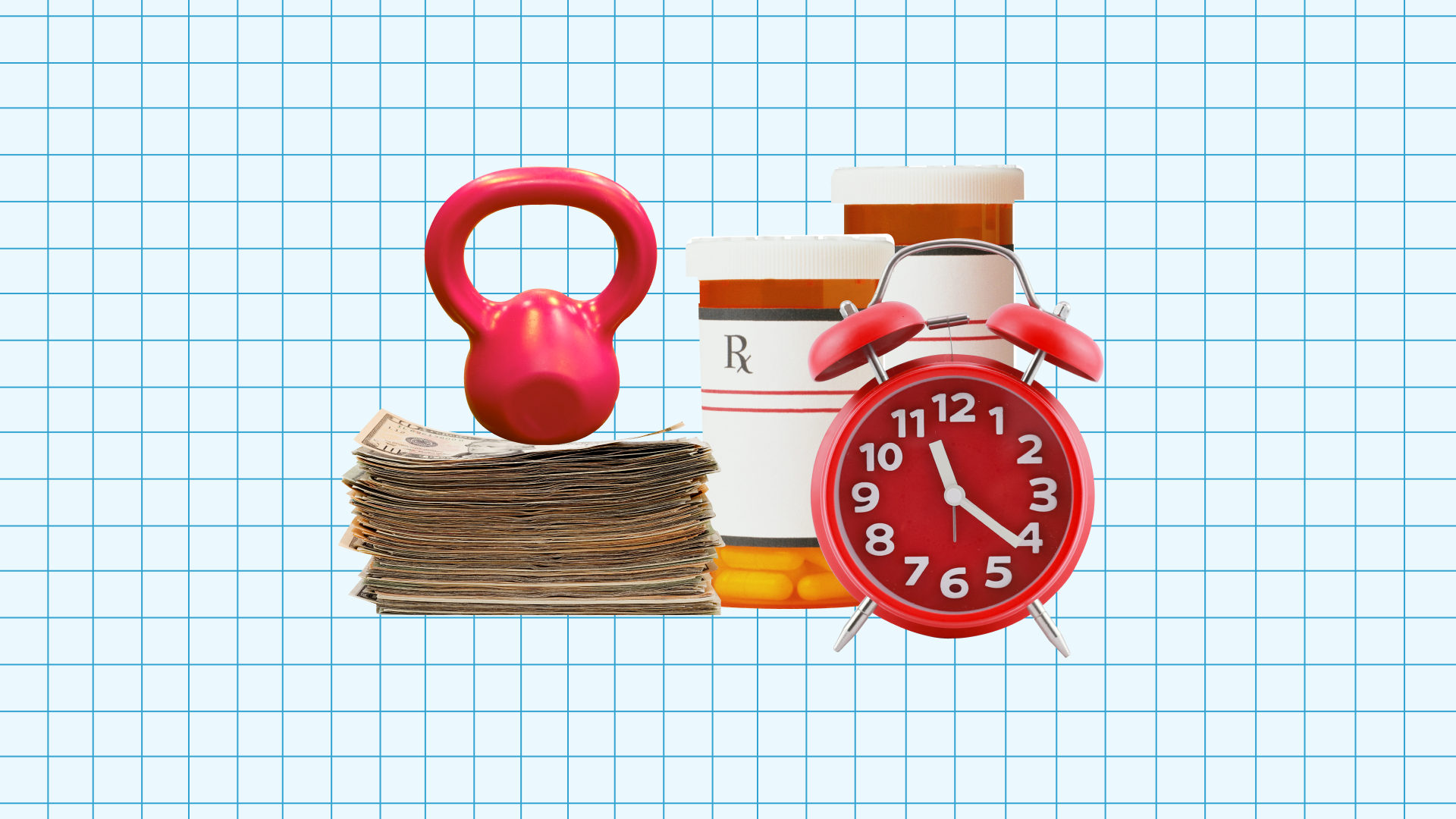As our Head of Product alluded to in her blog post, we recently spent some time developing product guidelines that inform all of the decisions we make on product. We’re looking to build product that is simple, fast, supportive and that can scale with our users. With those guidelines in mind, we launched automatic, online employee benefits enrollment, as well as a streamlined dashboard to help make your job easier.
Automatic, Online Benefits
First you’ll need to select the plans you'd like to offer your team and what kind of financial contribution you'd like to make towards their plans. You can elect to contribute a fixed dollar amount or a percentage of total cost of plans. You can also elect how much of dependent coverage you'd like to cover.
Once you've selected your plans in consultation with one of our experts, we'll send your employees an email invitation to enroll. Upon logging in, your employees will be able to select what plan they would like from the plans you’ve chosen, as well as add dependents. We will automatically calculate how much their selection will cost to them based on the amount you’ve decided to cover.
After being invited, they will have a period of time during which they can sign up for health insurance. If they choose to enroll, their coverage will automatically start on the first day of the next calendar month and they’ll receive their medical cards at home.
Never Forget to Enroll a New Employee Again
Once you add an employee, we will automatically determine whether they're eligible for benefits and invite them to enroll. No need to email, call us or send us any paperwork to enroll your new team member. Of course we’re always here to answer any questions, but getting started should be totally seamless.
As of right now, online enrollment is live with a few select plans. This seamless experience is available with all Empire Blue Cross Blue Shield plans, as well as Metlife Vision and Dental. If you’re currently offering other plans and would like to switch over, reach out to our team at [email protected]
Mini-Calendar and Notification Inbox
As you may have noticed, we’ve added a new calendar to the admin user dashboard. The calendar is there to help you get a snapshot of what’s happening on any given day. It calls out employee paid-time off days, outgoing payments, start dates for new employees as well as work anniversaries and birthdays. You’ll also be able to approve paid-time off requests in-line directly from the inbox. Over time, this inbox list will grow as we add new features and permissioning.
We’re excited to launch new features that we think will make your and your employees’ lives easier. If you have any suggestions on how we can improve these features or anything else, please don't hesitate to reach out to our team at [email protected].
Learn more with Justworks’ Resources
Scale your business and build your team — no matter which way it grows. Access the tools, perks, and resources to help you stay compliant and grow in all 50 states.