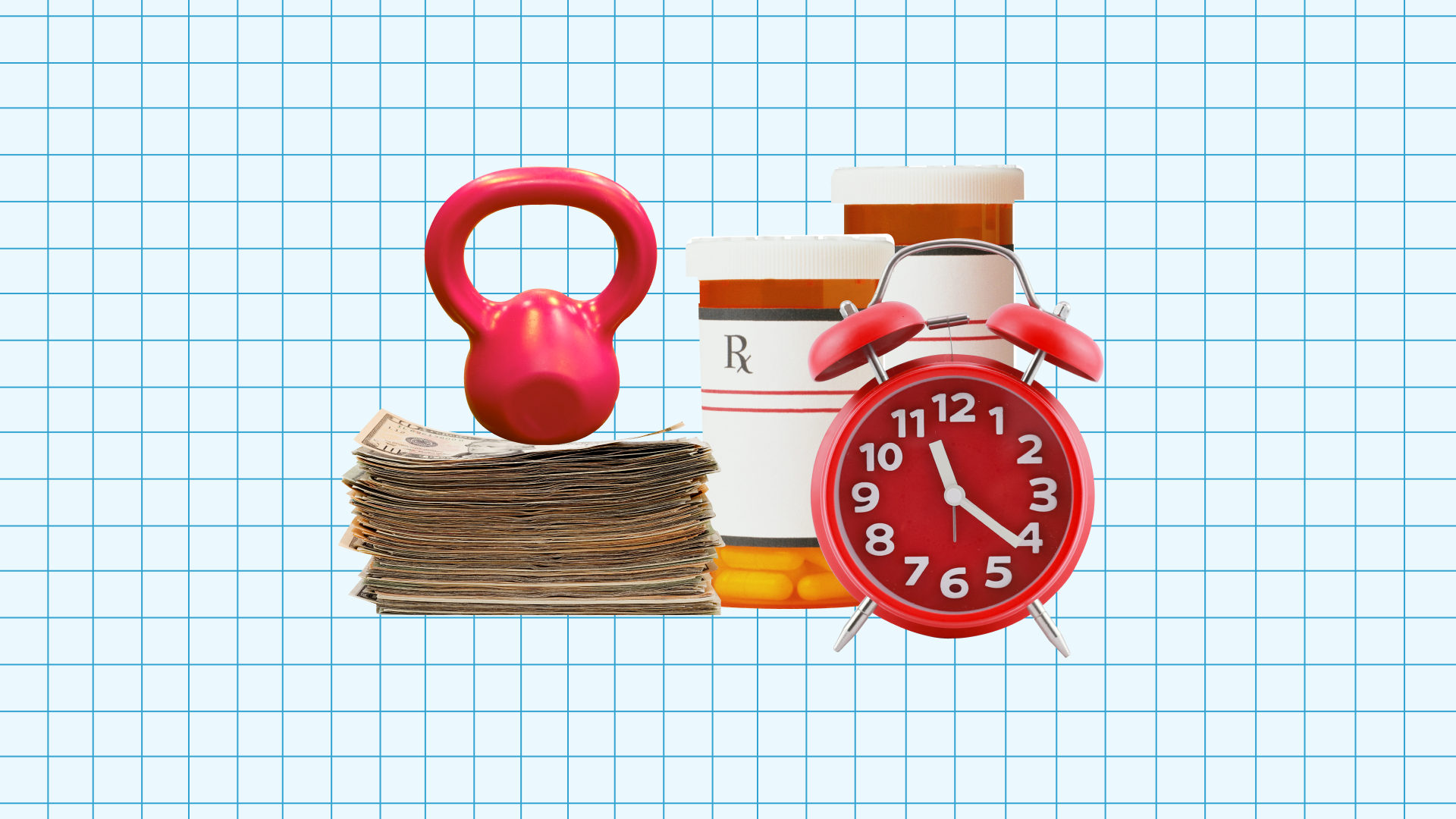Paying employees and contractors with Justworks is easy. Ever since we launched, our customers have asked if there was a way to pay vendors, too. That day has arrived! You can now pay vendors directly from the Justworks product.
Paying Vendors
Adding a vendor is easy. Log in as an administrator, and click the Add Staff or Vendors button at the top of your dashboard. Then, check the Vendor (1099) box and enter the business name and the name and email address of your point of contact. Once you click Add New Vendor, they’ll receive an email to set up their own account.
Paying vendors is just as easy as paying employees and contractors. Enter the amount, payment date and tax classification, and the payment will be scheduled.
Both you and the vendor will receive notifications about when payments have been scheduled, modified or canceled. You’ll be able to see outgoing vendor payments on your forecast calendar along with employee and contractor payments.
As always, Justworks will take care of filing any necessary 1099 forms with your vendor and with the government. Vendor payments are available free of charge to all Justworks administrators.
As always, feel free to get in touch if you have any questions, we're here to help!
Learn more with Justworks’ Resources
Scale your business and build your team — no matter which way it grows. Access the tools, perks, and resources to help you stay compliant and grow in all 50 states.