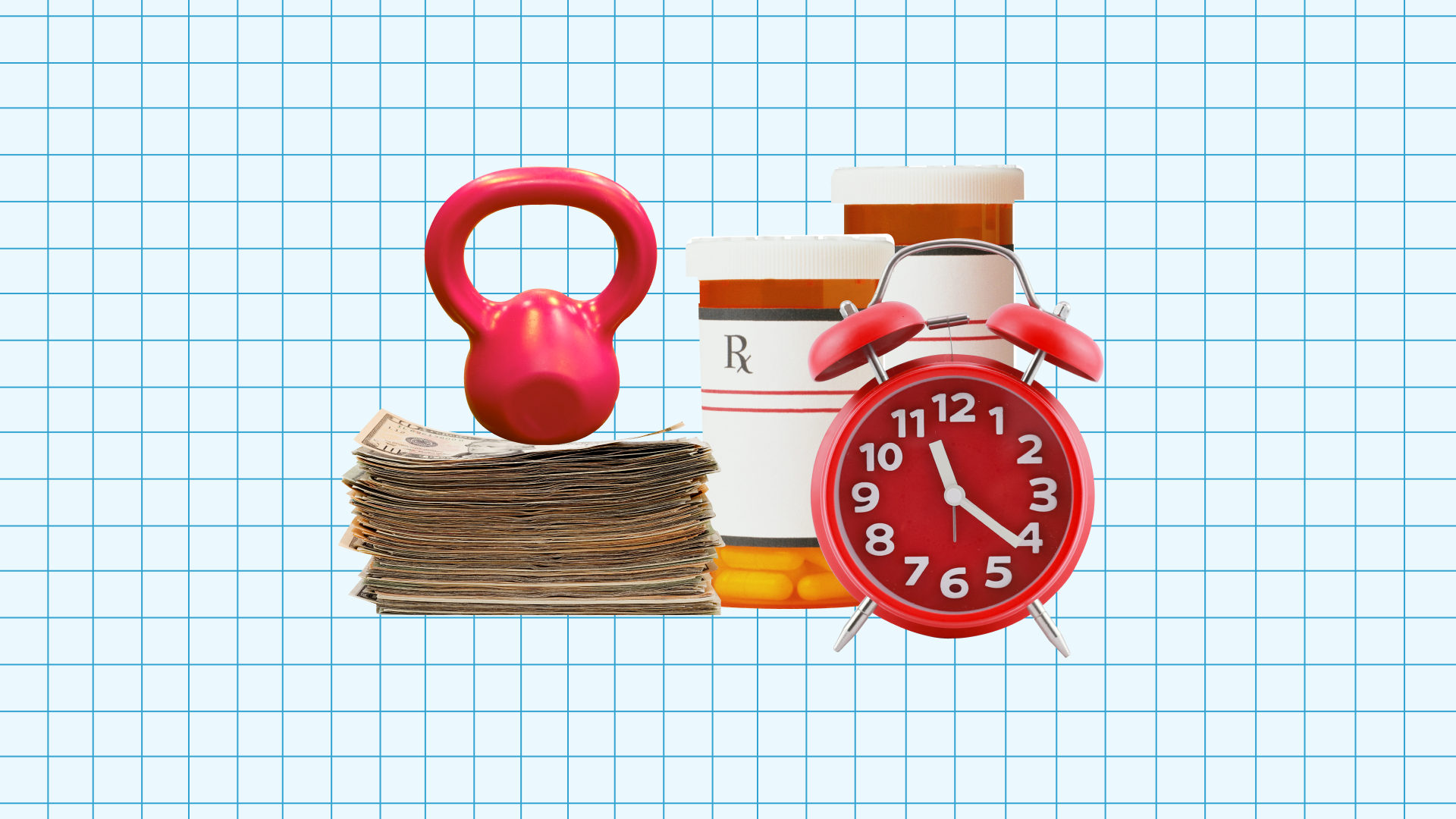We’re excited to announce the ability to add custom holidays to your holiday schedule! This is just another step forward in making Justworks more flexible for the specific needs of our customers.
The new custom holiday feature allows you to add holidays that are specific to your company and won’t be deducted from employee paychecks. Justworks automatically allows you to select federal holidays from a pre-populated list. But now you have the option to add other holidays, for instance Chinese New Year, Rosh Hashanah...or another day that’s specific to your company.
Custom holidays will integrate with Justworks, so you don’t need to worry about calculating paychecks or manually deducting time off associated with these holidays.
Let’s see how it works.
Set Up Custom Holidays
Here’s how to add custom holidays:
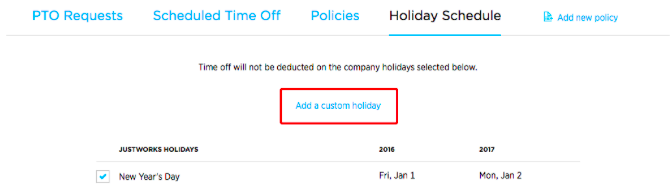
Navigate to Time Off Policies in the HR section of the navigation bar, and select the Holiday Schedule tab to view your current holidays. Simply click “Add a custom holiday” to get started.
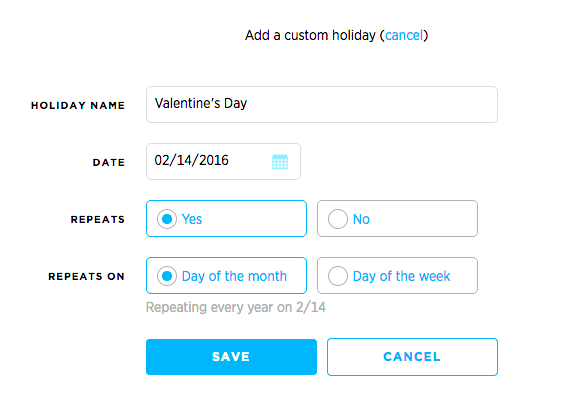
Now, go ahead and enter the info associated with your custom holiday:
Enter the name of the new holiday
Select the date
Select yes or no to indicate whether the custom holiday is repeated annually.
If you’re entering a repeated holiday, you’ll want to indicate whether the holiday is repeated on a specific date of the month (e.g. New Year’s Eve is always December 31st) or day of the week (e.g. Columbus Day is always the second Monday of October, so the date varies)
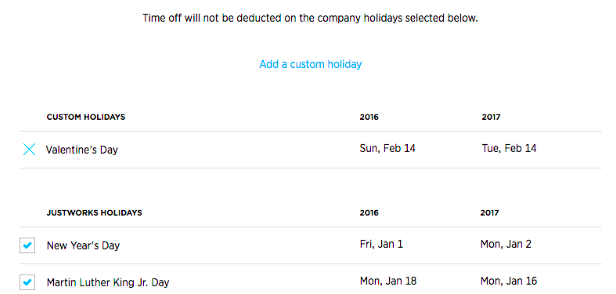
Your custom holidays will appear in a new section above the standard Justworks Holidays. If you make a mistake or need to delete a custom holiday, just click the X to remove the custom holiday from the list.
Coming Soon: New-and-Improved Reports!
We’re working on enhancing reports based on your feedback! We want to ensure you have access to all the data necessary to succeed in your job.
As part of the enhancements, we’ll be adding the ability to pull employee reports on PTO requests, as well as enrolled benefits. We are also working on more detailed and improved payroll reports.
If you’re interested in beta testing and providing feedback on our new and improved reports before they launch publicly, then let’s talk. Fill out this form to sign-up for the beta.
As always, please send product feedback to [email protected] to help us build better products for you.
Learn more with Justworks’ Resources
Scale your business and build your team — no matter which way it grows. Access the tools, perks, and resources to help you stay compliant and grow in all 50 states.