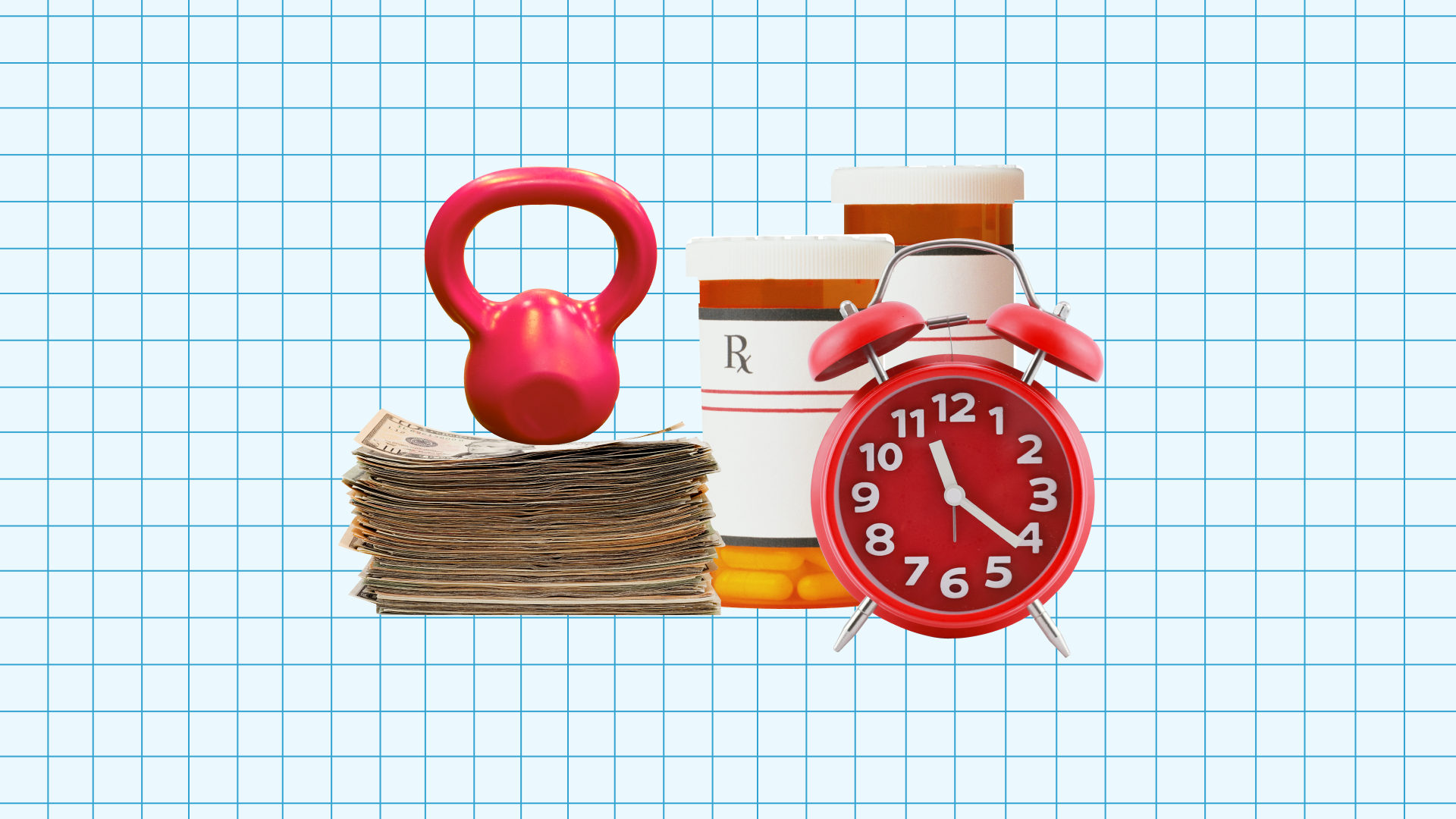Justworks being a Ruby shop, we needed a way to deploy our code to our various servers in a way that integrates easily with the different tools we use in our codebase. We needed the ability to gracefully restart web servers like Thin and Unicorn, tools like Sidekiq and Gearman, managed by Bluepill, and more.
Naturally, we looked into Capistrano, a tool for managing remote servers and used for code deployment. While Capistrano worked for our purposes, as the engineering team started to grow, there were lots of features we wanted to have. The main one was some sort of UI with a queuing system for engineers.
Unlike other places I’ve worked where the DevOps team or a specific person was responsible for deploying code for other engineers, at Justworks, we wanted the flexibility of allowing every engineer to test, merge, and deploy their code independently.
Thus, on September 23rd 2013, Skylab was born!

Skylab takes its name from the 1970s NASA space station.
What is Skylab?
Skylab is a tool built in house that gives developers the extra features they need to deploy code on their own, without having to know much about Capistrano, as it abstracts that for them.
Some of the features of Skylab are:
Multi environment deployments
Code deployment as well as migration deployments
Rollbacks
Integration with Jenkins to show test status
Integration with Slack for notifications
Deployment history
Deploy logs
Deploy approvals
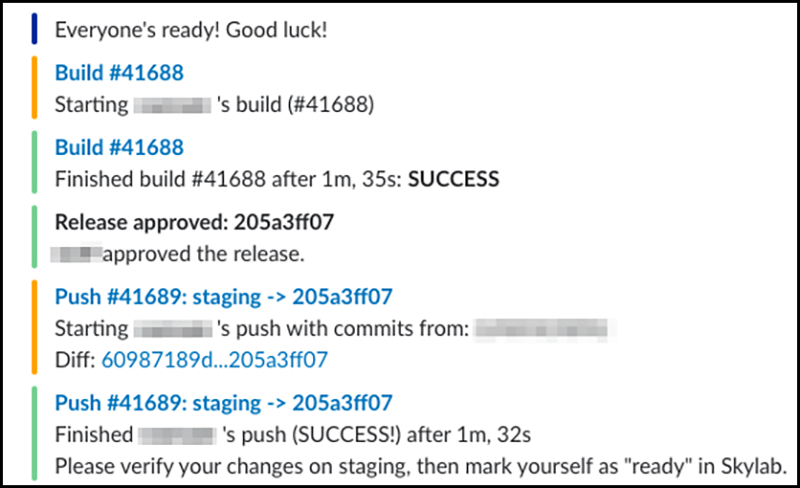
Skylab's Slack integration
It also includes a queuing system for engineers, which goes like this:
Engineers queue themselves up for a deploy
When it’s their turn, they merge their PR, which results in a SHA change in Skylab
They can then trigger a build in Skylab of a deploy branch from master now that their changes are merged in
After the build is complete, they request approval and start deploying to each environment
Multiple engineers can deploy together by joining the same queue
Related Article: My Summer as a Software Engineering Intern at Justworks
The Deploy Process Flow
Let’s take a look at what a deploy process flow looks like. Here's a typical deploy flow:
Engineer creates a PR in Github
Jenkins starts a test suite against the pull request
PR gets reviewed and approved
Test suite passes
Engineers queue themselves up in Skylab
Engineer merges the PR
Skylab’s SHA gets updated
Jenkins master suite tests against master branch kicks off
Engineer triggers a build of the deploy branch from the master branch in Skylab
Once the build is done, an approval is required from a manager, PM or the Infrastructure team
Once approval is given (also via Skylab), the engineer deploys to staging, then Sandbox and then Production, testing their changes on each environment
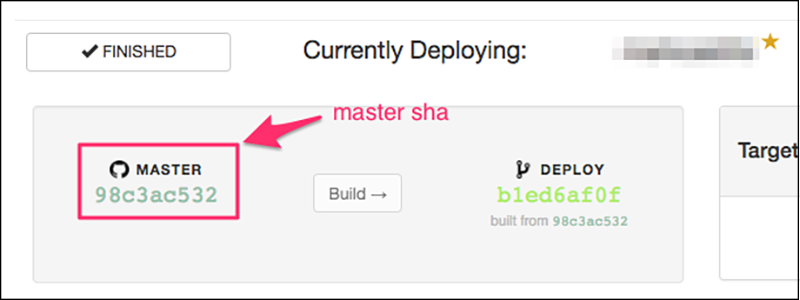
Skylab’s SHA gets updated
DB Migrations
The process for running DB migrations against each environment is the same as a regular code deploy. Migrations are usually run off-hours if they involve a schema change that may result in a table lock (adding an index, new column, etc.).
Reverting
If we ever need to rollback a code push/migration for any reason, the process is very similar:
Engineer either reverts their PR they previously merged or creates a new PR with the revert
PR gets approved
Test suite runs
Proceed with the normal code deploy
Compliance
From a compliance perspective, any code push should get explicit approval from someone other than the engineer deploying the code. In our case, we have a group of deploy approvers.
When an engineer merges their code and is ready for the “build” step, someone from the list of approvers has to hit the “Approve” button to allow the process to continue. Logs showing details of deployer and approver are collected for every deployment and are made available for audit review as needed.
The Pros and Cons of Skylab
The pros:
Customizations, optimized for our specific use case
Slack integration
Notifications
The ability to hold deploys (during payroll, for instance)
Deploy approval system
Ability to tie in graphs and logs
Ability to run migrations
The cons:
Takes effort to develop and maintain
Not a standard, supported solution
Only used for our main application, not a general solution; in order to use it for other things, it has to be modified
Specific to Rails
UI could use some love
Final Thoughts
I’ve seen many different deployment processes and tools in my career. While some worked better than others, success also depends on the requirement of the various engineering teams. Some companies put all the responsibility of merging, testing, and deploying code on one person, a “release manager”, and other organizations prefer to give more autonomy to the engineers.
Related Article: Justworks’ VP of Engineering: Why I Joined Justworks
I have been a fan of the latter since working at Justworks. I think it’s important for engineers to understand what is involved in shipping code and how tests are run, even if DevOps abstracts a lot of that for them.
Skylab has been super useful for us at Justworks, and I’m looking forward to seeing how we can leverage it as we work towards Dockerized deployments for our application.
Interested in becoming a part of the Justworks engineering team? Take a look at our job openings.
Learn more with Justworks’ Resources
Scale your business and build your team — no matter which way it grows. Access the tools, perks, and resources to help you stay compliant and grow in all 50 states.