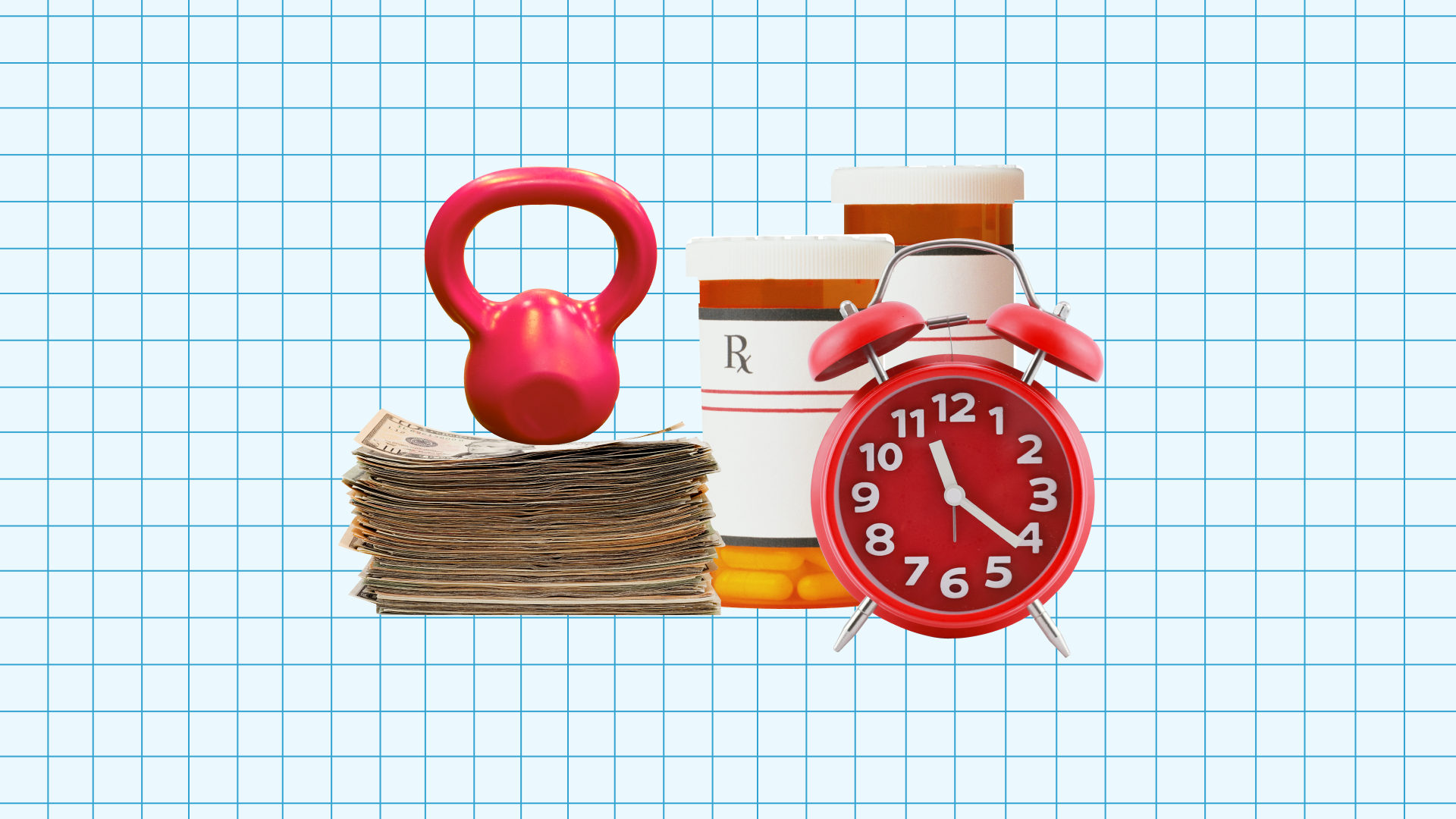Since launching our Vendor Payments platform in February, you’ve been able to pay vendors directly from the Justworks dashboard.
This week, we’ve made it even easier to invite your vendors to Justworks, to easily pay them for their services.
How We’ve Simplified Things
While the invitation process remains the same, we’ve streamlined the sign up flow for your vendors getting onboarded. Once you invite your vendors to join Justworks, they receive an email notification. They will click a link from the email, and from there, they will be led through a simple three step process. Only EIN #s are required to get going, and sign up takes less than 90 seconds.
How Vendor Payments Work in Justworks
Log in as an administrator, and click the Add Staff or Vendors button at the top of your dashboard. Then, check the Vendor (1099) box and enter the business name and the name and email address of your point of contact. Once you click Add New Vendor, they’ll receive an email to set up their own account.
Paying vendors is just as easy as paying employees and contractors. Enter the amount, payment date and tax classification, and the payment will be scheduled. Both you and the vendor will receive notifications about when payments have been scheduled, modified or canceled. You’ll be able to see outgoing vendor payments on your forecast calendar along with employee and contractor payments.
As always, Justworks will take care of filing any necessary 1099 forms with your vendor and with the government. Vendor payments are available free of charge to all Justworks administrators.
Have other questions? Feel free to get in touch – we’re here to help!
Learn more with Justworks’ Resources
Scale your business and build your team — no matter which way it grows. Access the tools, perks, and resources to help you stay compliant and grow in all 50 states.