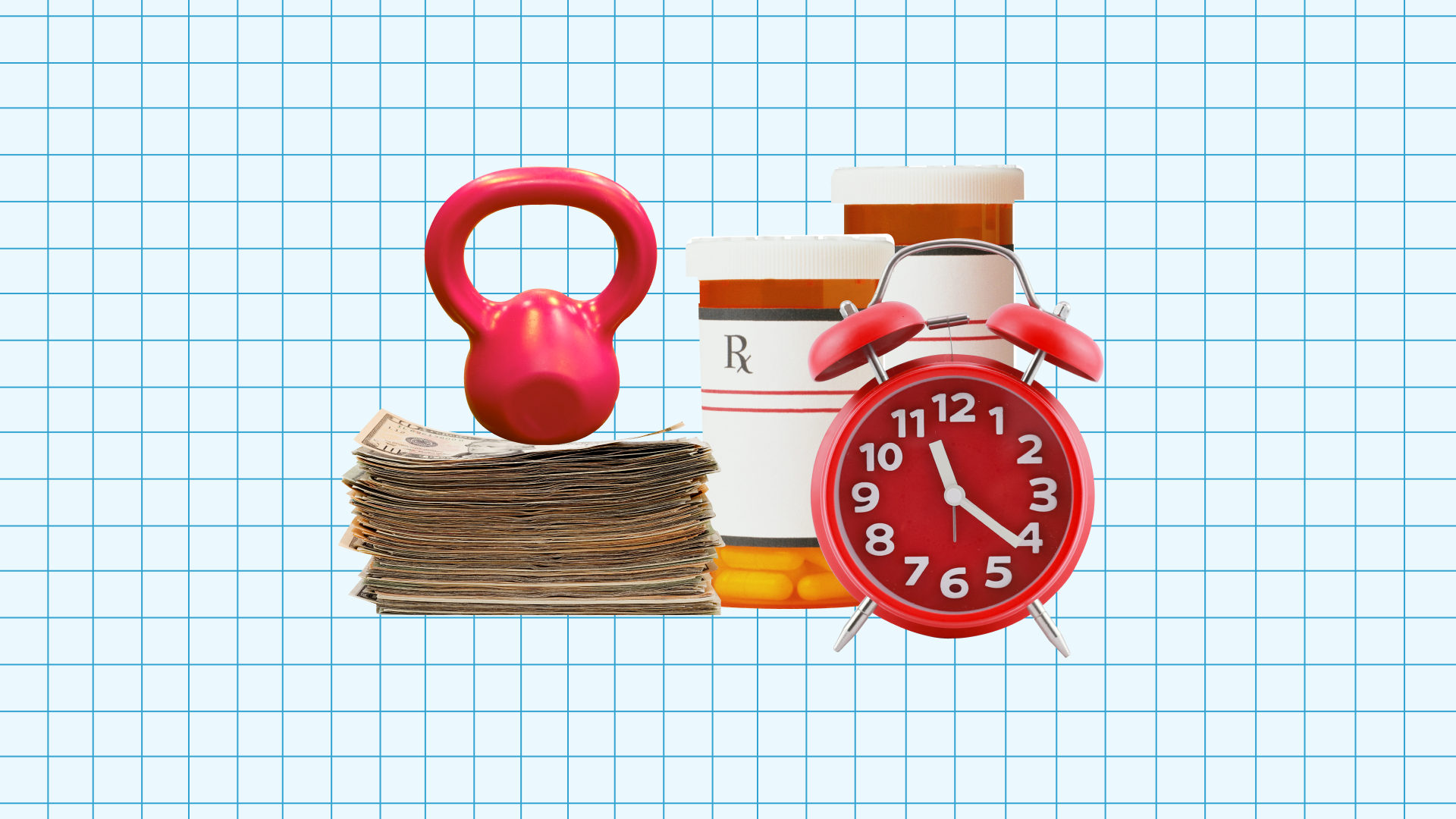We’ve built a new robust reports center that allows you to pull comprehensive, customizable data about your employees based on census, benefits, payroll, and PTO data.
Additionally, we recently launched a feature that gives you control over when to send Justworks invitations to your employees.
These two launches make Justworks more flexible to cater to the needs of your company — giving you more control over the information you need when you need it. Here's more information about our latest product updates:
Reports
With our new reports center, you'll have access to all the data you need at your fingertips.
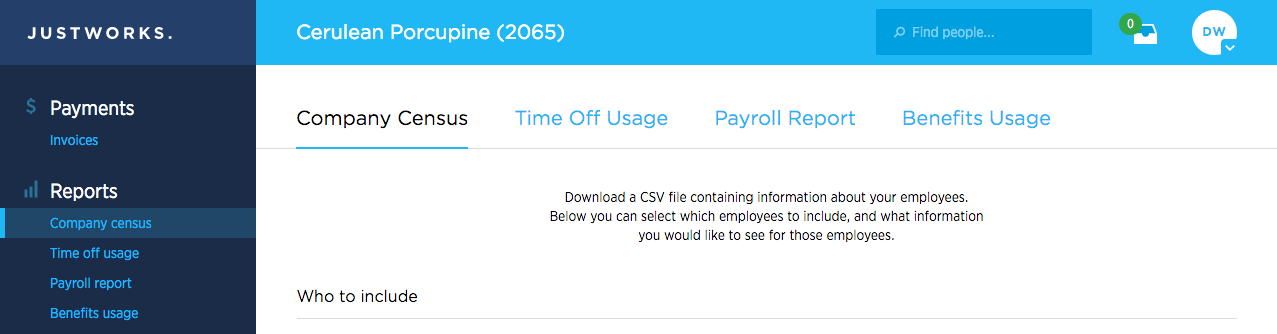
Any admin with make payments or view invoices and reporting permissions will have access to the new reports center, including robust and customizable reports for the following:
Time Off Usage
The PTO request report is generated based on a selected date range and your choice of employee types, offices, departments, request notes (notes shared between employee and manager), and additional employee information options.
Benefits Usage
The benefits report includes benefits your employees are enrolled in, how much they cost, and how that cost is shared between the employee and the company.
Payroll Report
The payroll report gives you access to a detailed breakdown of payments per employee, including any specific perks, insurance or tax payments, and 401(k) contributions the employee made for a given time period. You can choose to see the data by payment or aggregate it by week, month, year, or custom date range. You can also access intuitive charts with a easy view of spending by department.
Company Census
The company census provides a detailed view of your employees, their personal contact information, and relationship to the company. That includes data like job titles, managers, salaries, and start/end dates.
How It Works
To generate a CSV report, select the report you want from the left column navigation.
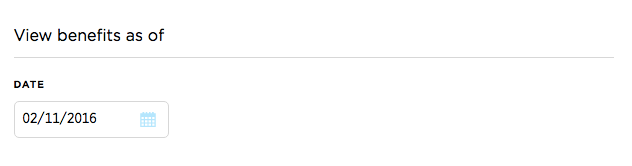
Alternatively, you can also switch between reports by using the tabs on top:
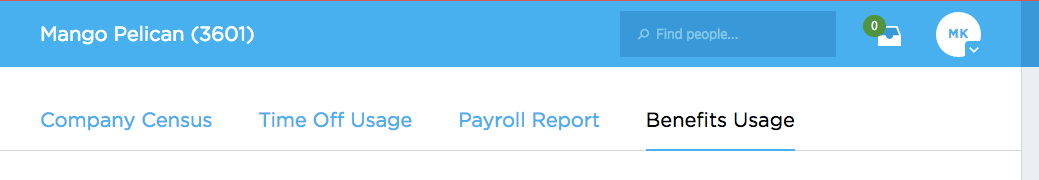
For each report, select the date range (except for the company census which always reflects the current state), the employee types, and information fields. Each report defaults to the full data set available — you’ll need to uncheck boxes that you don’t want to include.
The new comprehensive reports center allows you to access and customize robust data to meet your needs.
Manage Employee Invites
Most of our customers are hiring new employees at a rapid rate, so we’ve introduced a new feature that gives you more control over when to invite new employees to enroll in Justworks. Now you can add new employees well before their start date, but wait to send the invitation until you are ready and have all the necessary information, like your new employee’s email address.
Send Invites Now or Later
These reports allow you to select the desired date range. Note: the report will only include PTO requests that were made within the selected timeframe (e.g. 4/1/2015-4/30/2015 report will be included an employee that requested time off from 4/30/2015-5/15/2015).
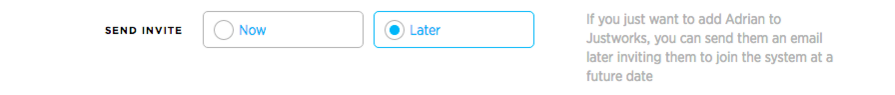
Hopefully the addition of the new invite delay feature is useful — extending your control over how and when your new employees are onboarded to Justworks.
We build our product roadmap based on feedback from our customers, so keep it coming. Please don’t hesitate to reach out to [email protected] if you have ideas on how we can improve Justworks to better meet the needs of your growing business.
You can also check out some of the other product updates we've recently added as well.
Learn more with Justworks’ Resources
Scale your business and build your team — no matter which way it grows. Access the tools, perks, and resources to help you stay compliant and grow in all 50 states.